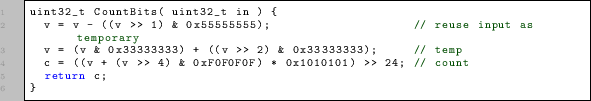
The first thing a good software engineer does when starting work on a new platform is read the contents listings in all the hardware manuals. The second thing is usually try to get hello world up and running. It's uncommon for a games development software engineer to decide it's a good idea to read all the documentation available. When they do, they will be reading them literally, and still probably not getting all the necessary information. When it comes to understanding hardware, there is the theoretical restrictions implied by the comments and data sheets in the manuals, but there is also the practical restrictions that can only be found through working with the hardware at an intimate level.
As most of the contemporary hardware is now API driven, with hardware manuals only being presented to the engineers responsible for graphics, audio, and media subsystems, it's tempting to start programming on a new piece of hardware without thinking about the hardware at all. Most programmers working on big games in big studios don't really know what's going on at the lower levels of their game engines they're working on, and to some extent that's probably good as it frees them up to write more gameplay code, but there comes a point in every developer's life when they have to bite the bullet and find out why their code is slow. Some day, you're going to be five weeks from ship and need to claw back five frames a second on one level of the game that has been optimised in every other area other than yours. When that day comes, you'd better know why your code is slow, and to do that, you have to know what the hardware is doing when it's executing your code.
Some of the issues surrounding code performance are relevant to all hardware configurations. Some are only pertinent to configurations that have caches, or do write combining, or have branch prediction, but some hardware configurations have very special restrictions that can cause odd, but simple to fix performance glitches caused by decisions made during the chip's design process. These glitches are the gotchas of the hardware, and as such, need to be learnt in order to be avoided.
When it comes to the overall design of console CPUs, The XBox360 and PS3 are RISC based, low memory speed, multi-core machines, and these do have a set of considerations that remain somewhat misunderstood by mainstream game developers. Understanding how these machines differ from the desktop x86 machines that most programmers start their development life on, can be highly illuminating. The coming generation of consoles and other devices will change the hardware considerations again, but understanding that you do need to consider the hardware can sometimes only be learned by looking at historic data.
When you process your data in a sequence, you have a much higher chance of cache hit on reading in the data. Making all your calculations run from sequential data not only helps hardware with caches for reading, but also when using hardware that does write combining.
In theory, if you're reading one byte at a time to do something, then you can almost guarantee that the next byte will already be in memory the next 127 times you look. For a list of floats, that works out as one memory load for 32 values. If you have an animation that has less than 32 keys per bone, then you can guarantee that you will only need to load as many cache-lines as you have bones in order to find all the key indexes into your arrays of transforms.
In practice, you will find that this only applies if the process you run doesn't load in lots of other data to help process your stream. That's not to say that trying to organise your data sequentially isn't important, but that it's just as important to ensure that the data being accessed is being accessed in patterns that allow the processors to leverage the benefits of that form. There is no point in making data sequential if all you are going to do is use it so slowly that the cache fills up between reads.
Sequential data is also easier to split among different processors as there is little to no chance of cache sharing. When your data is stored sequentially, rather than randomly, you know where in memory the data is, and so you can dispatch tasks to work on guaranteed unshared cache-lines. When multiple CPUs compete to write to a particular cache-line, they have to storing and loading to keep things consistent. If the data is randomly placed, such as when you allocate from a memory pool, or directly from the heap, you cannot be sure what order the data is in and can't even guarantee that you're not asking two different CPUs to work on the same cache-line of data.
The data-oriented approach, even when you don't use structs of arrays, still maintains that sequential data is better than random allocations. Not only is it good for the hardware, it's good for simplicity of code as it generally promotes transforms rather than object-oriented messaging.
CPUs perform instructions in pipelines. This is true of all processors, however, the number of stages differs wildly. For games developers, it's important to remember that it affects all the CPUs they work on, from the current generation of consoles such as Sony's PS3 and Microsoft's Xbox360, but also to hand helds such as the Nintendo DS, the iPhone, and other devices.
Pipelines provide a way for CPUs to trade gains in speed for latency and branch penalties. A non-pipelined CPU finishes every instruction before it begins the next, however a pipelined CPU starts instructions and doesn't necessarily finish them until many cycles later. If you imagine a CPU as a factory, the idea is the equivalent of the production line, where each worker has one job, rather than each worker seeing and working on a product from start to finish. A CPU is better able to process more data faster this way because by increasing the latency, in well thought out programs, you only add a few cycles to any processing during prologue or epilogue. During the transform, latency can be mitigated by doing more work on non-related data while waiting for any dependencies. Because the CPUs have to do a lot less per cycle, the cycles take less time, which is what allows CPUs to get faster. What's happening is that it still takes just as long for a CPU to do an operation as it always has (give or take), but because the operation is split up into a lot of smaller stages, it is possible to do a lot more operations per second as all of the separate stages can operate in parallel, and any efficient code concentrates on doing this after all other optimisations have been made.
When pipelining, the CPU consists of a number of stages, firstly the fetch and decode stages, which in some hardware are the same stage, then an execute stage which does the actual calculation. This stage can take multiple cycles, but as long as the CPU has all the cycles covered by stages, it won't affect throughput. The CPU then finally stores the result in the last stage, dropping the value back into the output register or memory location.
With instructions having many stages, it can take many cycles for them to complete, but because only one part of the instruction is in use at each stage, a new instruction can be loaded as soon as the first instruction has got to the second stage. This pipe-lining allows us issue many more instructions than we could otherwise, even though they might have high latency in themselves, and saves on transistor count as more transistors are being used at any one time. There is less waste. In the beginning, the main reason for this was that the circuits would take a certain amount of time to stabilise. Logic gates, in practice, don't immediately switch from one logic state to another. If you add in noise, resonance, and manufacturing error, you can begin to see that CPUs would have to wait quite a while between cycles, massively reducing the CPU frequency. This is why FPGAs cannot easily run at GHz speeds, they are arrays of flexible gate systems, which means that they suffer the most from stability problems, but amplified by the gates being located a long way from each other, in the sense that they are not right up next to each other like logic circuits are inside an inflexible ASIC like a production CPU.
Pipelines require that the instructions are ready. This can be problematic if the data the instruction is waiting on is not ready, or if the instruction is not loaded. If there is anything stopping the instruction from being issued it can cause a stall, or in the case of branching causing the instructions to be run, then trashed as the pipe-line is flushed ready to begin processing the correct branch. If the instruction pointer is determined by some data value, it can mean a long wait while the next instruction is loaded from main memory. If the next instruction is based on a conditional branch, then the branch has to wait on the condition, thus causing a number of instructions to begin processing when the branch could invalidate all the work done so far. As well as instructions needing to be nearby, the registers must already be populated, otherwise something will have to wait.
To get around the limitations implicit in trying to increase throughput, some instructions on the RISC chips aren't really there. Instead, these virtual instructions are like function calls, calls to macros that run a sequence of instructions. These instructions are said to be micro-coded, and in order to run, they often need to commandeer the CPU for their entire duration to maintain atomicity. Some functions are micro-coded due to their infrequent use or relative cost to implement as an intrinsic instruction, some because of the spec, and some because they don't fit well with the pipe-lined model of execution. In all of these cases, a micro-coded instruction causes a gap, called a bubble, in the pipeline, and that's wasted execution time. In almost all cases, these microcoded instructions can be avoided, sometimes by changing command line parameters (ref Cell Performance), sometimes by adjusting how you solve a problem (ref 1«n hack), and sometimes by changing the problem completely. (sqrt considered harmful)
There are no current generation consoles that don't have SIMD of some sort. All hardware now has some kind of vector unit, and to some extent, as long as you work within your boundaries, even hardware that doesn't have SIMD instructions, such as embedded micro controllers, can operate on multiple data. The idea behind SIMD is simple: issue one command, and manipulate multiple pieces of data in the same way at the same time. The most commonly referenced implementation of this is the vector units inherent in all current generation hardware. The AlitVec instructions on PPC and the SPU instruction set contain many instructions that operate on multiple pieces of data at the same time, sometimes doing asymetric operations such as rotating, splatting, or reconfiguring the vectors. On older machines or simple machines, the explicit instructions may not exist, but in the world of bitwise logic, we've always had some SIMD instructions hanging around as all the bitwise ops run over multiple elements in a bit field of whatever native word length. Consider some of the winners of the quickest bit counting routines. My favourite is the purely SIMD style bit counter given here:
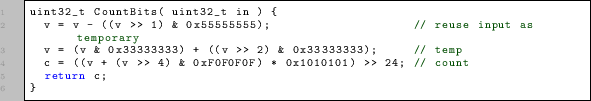
So, look to your types, and see if you can add a bit of SIMD to your development without even breaking out the vector instrinsics.
The biggest crime to commit in a deeply pipelined core is to tell it to do loads of instructions, then once it's almost done, change your mind and start on something completely different. This heinous crime is all too common, with control flow instructions doing just that when they're hard to predict, or impossible to predict in the case of entirely random data, or where the data pattern is known, but the architecture doesn't support branch predictions.